The parachute was made using a box with only one segment for the height. The parachute would be created using the soft selection tool to slowly form the shape of a parachute. The parachute is thin and therefore the height segments would be only one.
I added bumps in the box so that once mesh smooth was used; the bumps would look like the curves in the parachute. The centre bumps were then lifted higher while the outer bumps were smaller. The edges of the box were then pulled down around the whole box.
Mesh Smooth was then used to smooth the box over. After that soft selection was used to slowly manipulate the box to look like a parachute. The front of the parachute was pulled higher while the back was lowered. The corners of the parachute as well as two points on both sides were pulled down for the strings which would later be attached to the Parahawk.



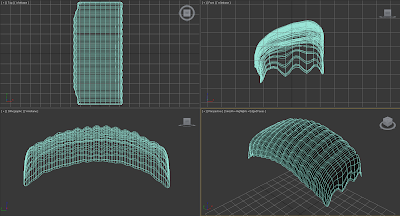

No comments:
Post a Comment